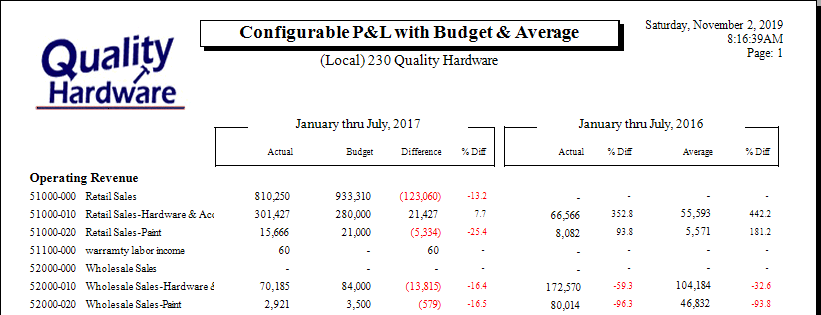
Budgeting is an important and necessary part of small business management. Many lenders and investors require a budget before they agree to partner with a company. More importantly, a budget can be a valuable tool to help the business owner meet goals and stay abreast of the financial condition of a business.
A budget is really just a financial plan. It can be as simple or as complex as needed, although a certain level of detail is necessary to make it effective. With that in mind, here are some tips to help you get started.
The EBMS Budget module is an important management tool using to generate the following information:
Project revenue projections for the current year as well as future fiscal years
Budget cost of sales targets based on gross margin projections
Budget labor and other direct costs for a department or process based on percent of sale or other ratios
Budget overhead costs based on a fixed amount or ration.
Scenario: A building supply center is required to create projections for the bank or corporate board. Management sets individual projected revenue targets for the lumber, building supplies, and door and window departments as well as projected sales for the hardware and tool store. The projected increase for the next three years may vary considerably between departments based on goals, advertising, and demand. Management sets the projected lumber sales based on a fixed dollar amount since the market is very volatile. The team calculates the projected increase in hardware store sales and other departments based on a percentage increase for each year. The budgeted cost of sales costs is set based on a projected margin. Most overhead costs are calculated as a percent of sales for each year.
Scenario: An agriculture equipment sales and service company calculates his projected sales based on a percent increase from previous years. The projected service revenue is calculated based on the estimated number of employee hours multiplied by the going service rate. The cost of goods sold labor budget is set based on the estimated number of employees multiplied by the projected gross payroll. Labor overhead is calculated as a ratio of the gross payroll costs. Other overhead costs such as supplies, insurance, maintenance, legal, depreciation, and facility costs are calculated based on various ratios. The advertising budget and sales labor is calculated based on percent of sales. The budget can be adjusted monthly based on the month of the year since business is seasonal.
A custom metal fabricating business sets their income projections and cost budgets based on labor capacity. Management sets the projected payroll labor costs as well as the subcontractor costs to manufacture the products their customer's need. The projected revenue is calculated from the total cost of goods sold using a projected margin for each year. The manufacturing overhead budget including the facility, rentals, and equipment deprecation are set based on current contracts. The other overhead budget amounts are calculated from the labor budget or projected sales.
EBMS budget calculations allow the user to create a budget for the new year or project revenue or budget expenses for future years even if the EBMS fiscal year is not opened.
Budgets can be created for a specific department or profit center to give specific managers goals and budgets. Review Departments and Profit Centers > Allocating Indirect Expenses to a Profit Center section for details on setting ratios that also effect budgets.
The EBMS software contains many reports to compare actual income and expenses with the budget. The budget system can be used to project profits and create a comparison picture to measure the progress of the company. Review the budget reports by selecting
from the main EBMS menu.
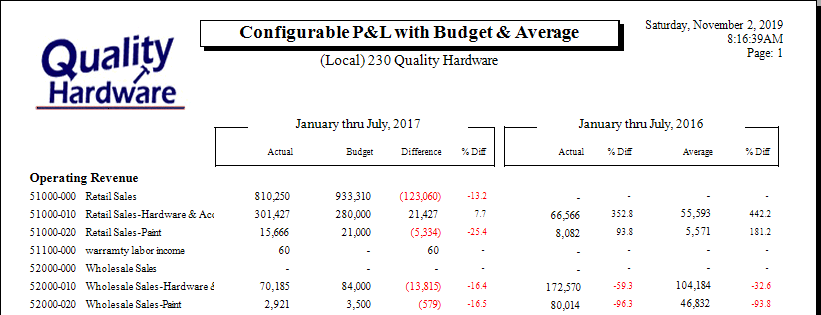
The budget values for a specific year is accessed by selecting from the main EBMS menu to open the following budget dialog:
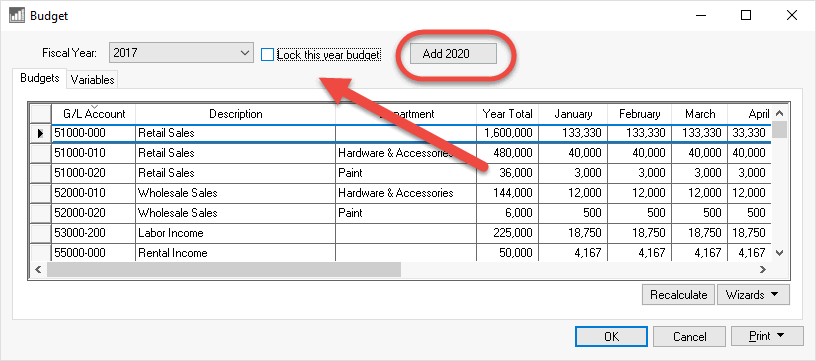
Select the Fiscal Year to view or change values for a specific year.
Click on the Add year button to create a new budget year. (see circled button in graphics shown above) Budget projections can be created for future periods before the fiscal year is open.
Enable the Lock this year budget to keep the budget amounts from being recalculated or to keep users from altering the budget amounts.
The budget module within the EBMS system contains tools to set budget values in a variety of methods:
Manually created budget by month or year: Review the Creating a Simple Budget section for details.
Formulas based on percent of sales or ratio of another expense: Review the Calculating a Budget Using a Formula section for details.
Projections or budgets based on previous years
Set formulas for a range of accounts: Review the Change a Range of Budget Accounts section for details.
Ability to create formulas and variables to calculate a budget value based on a combination of factors: Review the Advanced Features > Using Variables section for details.
Can import information from an Excel spreadsheet - Review the Advanced Features > Connecting the Budget to a Spreadsheet section for details.
Set budgets based on monthly values rather than annual totals - Review the Advanced Features > Monthly Budgets section for details.
Start with a simple budget and add complexity by using formulas and variables as needed. Continue with the following steps for details on the budget module of EBMS.
This optional EBMS module is not included on all versions of the EBMS software. Review the [Main] Technical > Optional EBMS modules for specific instructions used to identify or add optional modules.